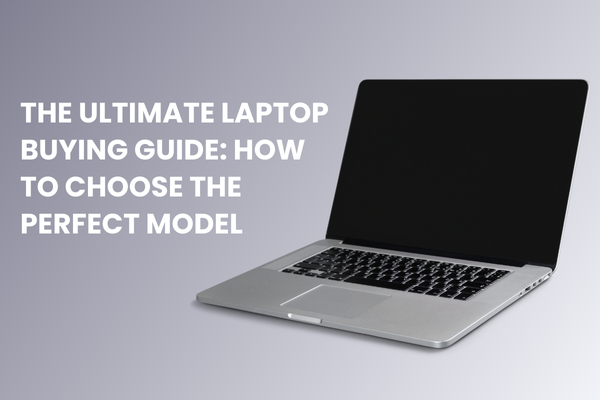
In today’s digital era, a laptop isn’t just a tool—it’s a vital part of our work, studies, entertainment, and communication. But with so many options available, picking the right one can feel overwhelming. Whether you’re a professional, a student, or someone who needs a reliable machine for everyday tasks, this guide will walk you through the key factors to consider when choosing a laptop. Laptop Buying Guide, Let’s dive in!
The Ultimate Laptop Buying Guide : How to Choose the Perfect Model, Below Points are Helpful the Choose Right Model
1. Define Your Needs
Before you start shopping, take a moment to think about how you’ll use your laptop. Are you a creative professional needing a powerful machine for video editing or graphic design? Or maybe you’re a student looking for something lightweight and portable to carry to classes. By identifying your primary needs, you can narrow down your choices and focus on laptops that will truly enhance your productivity and lifestyle.
2. Performance Matters
Performance is the heart of any laptop, and it all starts with the processor. The CPU is the engine that drives everything you do, from simple web browsing to complex video rendering. Intel’s Core and AMD’s Ryzen processors are top players in the market, offering various levels of power and efficiency. If you’re into gaming or heavy multimedia work, look for a laptop with a high-end processor and plenty of RAM to keep things running smoothly.
3. Storage Options: Speed vs. Space
When it comes to storage, you’ll need to choose between traditional hard disk drives (HDDs) and solid-state drives (SSDs). HDDs give you more storage space for less money, but they’re slower and more susceptible to failure. SSDs, though pricier, are faster, more durable, and quieter. If you need quick access to files and faster boot times, an SSD is the way to go. Just make sure the laptop you choose has enough storage for all your needs—whether it’s documents, photos, or software.
4. Display Quality: Seeing is Believing
Your laptop’s screen is your window to the digital world, so make sure it’s a good one. Look for a display with high resolution—at least Full HD (1920×1080) or even 4K if you want crystal-clear detail. Pay attention to brightness, color accuracy, and viewing angles, especially if you’ll be doing creative work like photo editing. An IPS display is a good choice for vibrant colors and consistent quality from different angles.
5. Portability and Form Factor
If you’re always on the move, portability is key. Ultra-portable laptops like ultrabooks and 2-in-1 convertibles offer lightweight designs without sacrificing too much power. However, if you need a workhorse for demanding tasks, you might have to compromise on weight and battery life. Consider how often you’ll be traveling with your laptop and choose a model that balances portability with the performance you need.
6. Operating System: Finding Your Comfort Zone
The operating system (OS) is the software foundation of your laptop, and it influences your overall user experience. The big three—Windows, macOS, and Chrome OS—each have their own strengths. Windows is incredibly versatile and compatible with a wide range of software. macOS offers a smooth, intuitive experience, especially if you’re already in the Apple ecosystem. Chrome OS is lightweight and focused on web-based tasks, making it ideal for simple browsing and document work.
7. Connectivity and Ports
In an increasingly wireless world, connectivity is crucial. Ensure your laptop has the right ports for your needs—USB Type-A and Type-C, HDMI, and headphone jacks are must-haves for most users. Wireless features like Wi-Fi 6 and Bluetooth 5.0 can enhance your experience with faster speeds and better device pairing.
8. Keyboard and Trackpad: Comfort is Key
A comfortable keyboard and responsive trackpad can make all the difference in your daily use. Look for a keyboard with good key travel and feedback to avoid strain during long typing sessions. The trackpad should be large, smooth, and capable of handling multi-touch gestures without hiccups. If you type a lot, these features should be at the top of your list.
9. Battery Life: Staying Powered Up
Whether you’re working on the go or just want to avoid being tethered to an outlet, battery life is a crucial consideration. Look for laptops with energy-efficient processors and displays, as well as high-capacity batteries. Real-world battery life can vary, so check reviews and user feedback to get a better idea of what to expect.
10. Budget and Value
Last but certainly not least, your budget will guide your decision. High-end laptops offer the latest features and premium build quality, but there are also plenty of budget-friendly options that deliver excellent performance for everyday tasks. It’s all about finding the best value for your money—balancing what you need with what you can afford.
Choosing the right laptop doesn’t have to be daunting. By understanding your needs and considering factors like performance, storage, display quality, portability, and budget, you can find the perfect laptop to fit your lifestyle. Whether you’re a professional, student, or casual user, this guide is here to help you make an informed decision and get the most out of your new device. This information is Laptop Buying Guide. Happy shopping!
